While Knowledge sources help your AI Agent answer questions, Workflows help it take action. For example:
- When a customer asks, “How do I cancel my order?” — a Knowledge Source can guide them with a help article.
- But with a Workflow, your AI Agent can actually perform the cancellation — collecting the order ID, verifying eligibility, and confirming the action.
That’s the key difference: Knowledge Sources inform, while Workflows act.
Together, they help your AI Agent resolve queries and perform real-world tasks without human intervention.
Workflows define how your AI Agent interacts with customers and systems — step by step.
They’re made up of modular blocks that let the AI Agent:
- Collect customer details (like order ID or email)
- Check conditions (e.g., “Is the order shipped?”)
- Perform API actions (fetch or update information from connected systems)
- Transfer conversations to a live agent when needed
Each Workflow follows a logical path, ensuring accuracy, consistency, and faster query resolution.
Types of Workflows
1. Pre-built Workflows
Pre-built Workflows are ready-to-use automation templates for common business scenarios.
They come with preconfigured steps that you can deploy instantly or customize to fit your setup.
For example, the Order Status Workflow can:
- Collect the customer’s order ID
- Fetch order details from your order management system
- Display the current status or delivery date
- Hand off the conversation to an agent if manual review is needed
This enables your AI Agent to handle routine queries efficiently, allowing your human agents to focus on more complex issues. You can find the list of Pre-built Worflows by going to AI Agent Studio > Workflows Library > Pre-built Workflows.
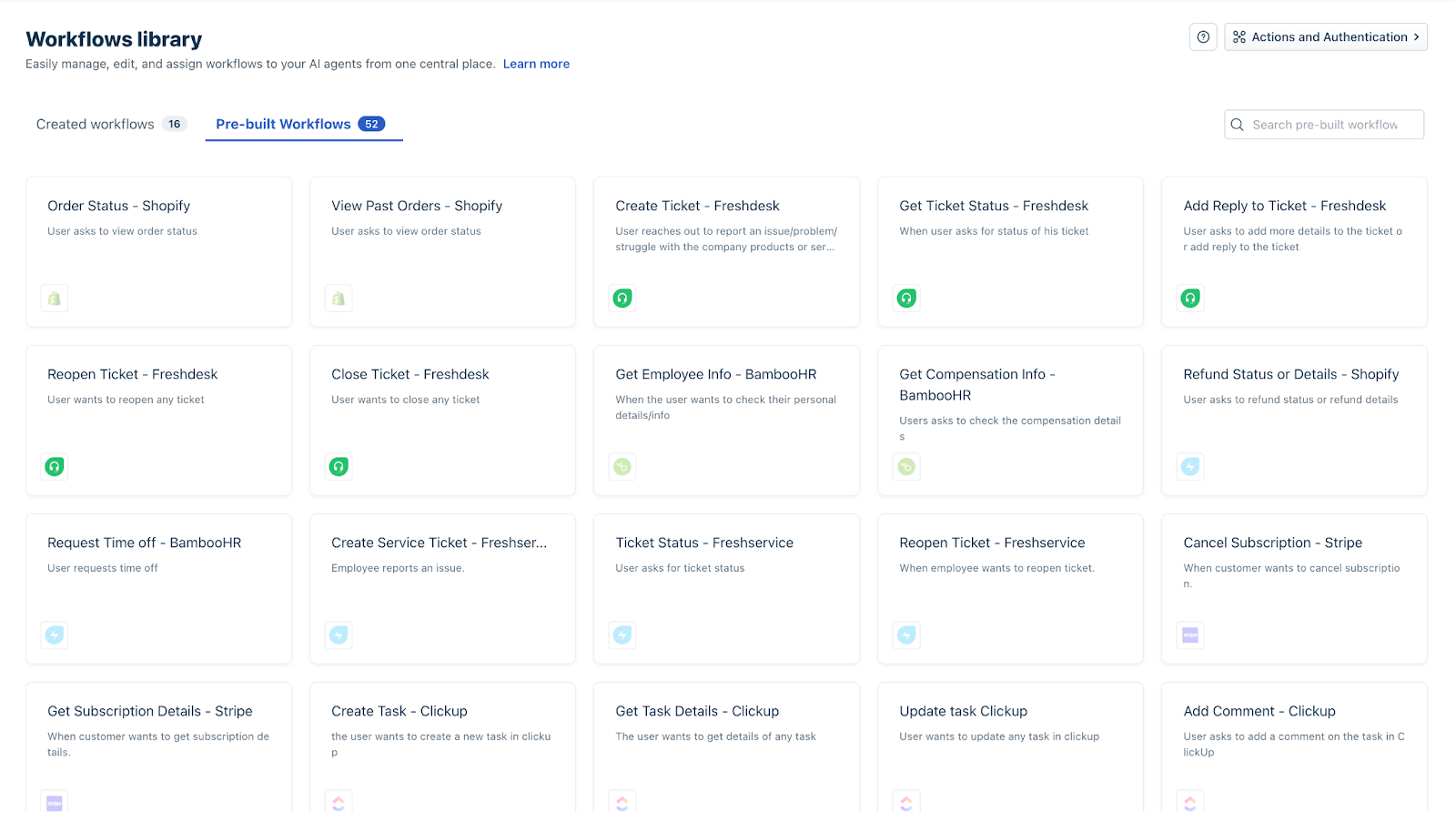
Benefits of Pre-built Workflows
- Faster setup: No need to start from scratch.
- Customizable: Modify the logic or messages to fit your business.
- Consistent: Delivers uniform responses every time.
- Scalable: Combine multiple workflows as your automation grows.
Learn more about pre-built Workflows
2. Workflows Builder (Created from Scratch)
Custom Workflows let you design unique flows tailored to your exact business processes.
You can use the Workflow Builder to create step-by-step logic using blocks for data collection, API calls, conditions, and agent handoffs.
Example:
An IT team can design a Workflow that resets user passwords — collecting employee ID, verifying through an API, and triggering a reset action automatically. Learn more about creating Workflows from scratch.
Created Workflows - Actions Available
You can view the list of Workflows created (pre-built and custom) by going to AI Agent Studio > Workflows Library > Created workflows

Use the ellipses icon to the right of a Workflow to clone, edit, delete, or add a Workflow to an AI Agent. For example, to delete a workflow, click the ellipses icon to the right of the Workflow and click Delete.

In the confirmation pop-up that appears, review the AI Agents that will lose the Workflow upon removal, and click Delete. The Workflow will be deleted and removed across all AI Agents that are using it.