Marketing contacts are contacts who have been part of your marketing activities in a given month. If your contact has received an email, SMS, or WhatsApp through journeys or transactional messages, then they’re a marketing contact. These marketing contacts count toward your monthly marketing contact limit.
Your account includes a certain number of marketing contacts you can start out with based on your Freshmarketer plan (Free, Growth, Pro, and Enterprise). You can also purchase additional marketing contacts in increments of 5,000 anytime. Your marketing contact limit is reset every month. You can track your usage in-app, and when you’re nearing your monthly limit, we will notify you with an in-app banner message and via email.
What is a contact or non-marketing contact?
A contact or non-marketing contact is someone who is simply stored in your Freshmarketer account. There is no limit to the number of non-marketing contacts you can store. When a contact gets added to any marketing activity, then that contact becomes a marketing contact.
How are marketing contacts calculated?
Any contact that has been added to one of the activities mentioned above is considered a Marketing Contact. Your account is given a predetermined number of units of Marketing Contacts every month. Every time a contact is added to marketing activity(like sending an SMS, an email, or a WhatsApp message), it is considered a Marketing contact and consumes one unit.
For example, you have a list of 20,000 contacts, and the number of marketing contacts available on your Freshmarketer account is 5,000. This means only 5,000 of your contacts are eligible to be used in any marketing activity like email/SMS/WhatsApp campaigns or transactional emails. The remaining 15,000 contacts can be uploaded to the account but cannot be used in any marketing activities.
What are the limits applicable across channels?
How to know your marketing contacts' usage?
You can find the details on your plan usage for all marketing-related features with the View Plan Details button under Marketing Automation.
What happens when marketing contacts are exhausted?
When the Marketing Contacts limit for a month is exhausted, you will not be able to send more marketing campaigns. To restart sending email campaigns, you can purchase more Marketing Contacts or wait till the start of the next cycle when the limit resets.
To purchase additional marketing contacts,
Head over to Admin settings > Account Settings > Plans and Billing
Click Manage Plans. This opens the subscription details page.
Click the Marketing Contacts checkbox and select the number of Marketing Contacts you need for your account by using the slider. This add-on is automatically renewed in your next billing cycle.
FAQs:
1. Are duplicate contacts charged twice?
Duplicates are automatically eliminated when they enter a journey. So only one original contact will count towards marketing contacts.
2. Are marketing contacts charged based on the number of emails sent?
You are not charged by the number of emails you send to a marketing contact in a month. You are only charged for your marketing contacts. However, there are monthly limits to the number of emails you can send based on your plan. For example, if you're on the Growth plan and have 5,000 marketing contacts, you can send 5 times your number of marketing contacts, i.e. 5 x 5000 = 25,000 emails in a given month.
3. What happens if the marketing contact limit is not reached?
The marketing contacts limit is reset at the end of the billing cycle. All unused contacts remain unusable and the new limit will come into play from the start of the next billing cycle.
4. How will you know if you are approaching your contact limit?
You can track your marketing contact and email usage limits through the "View Plan Usage" page. 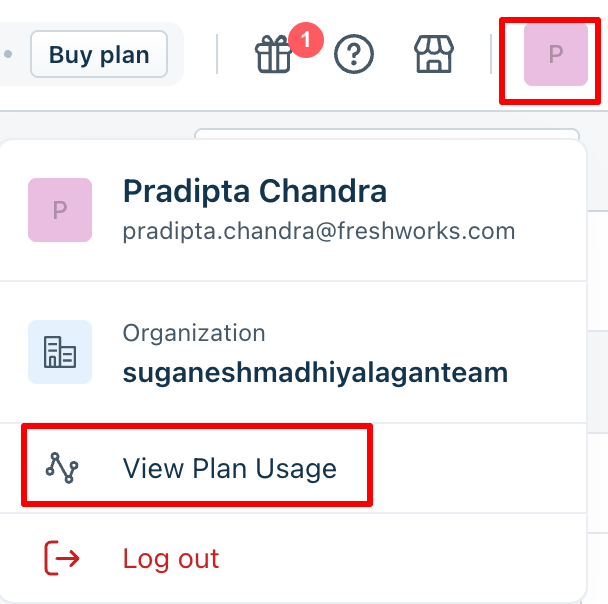
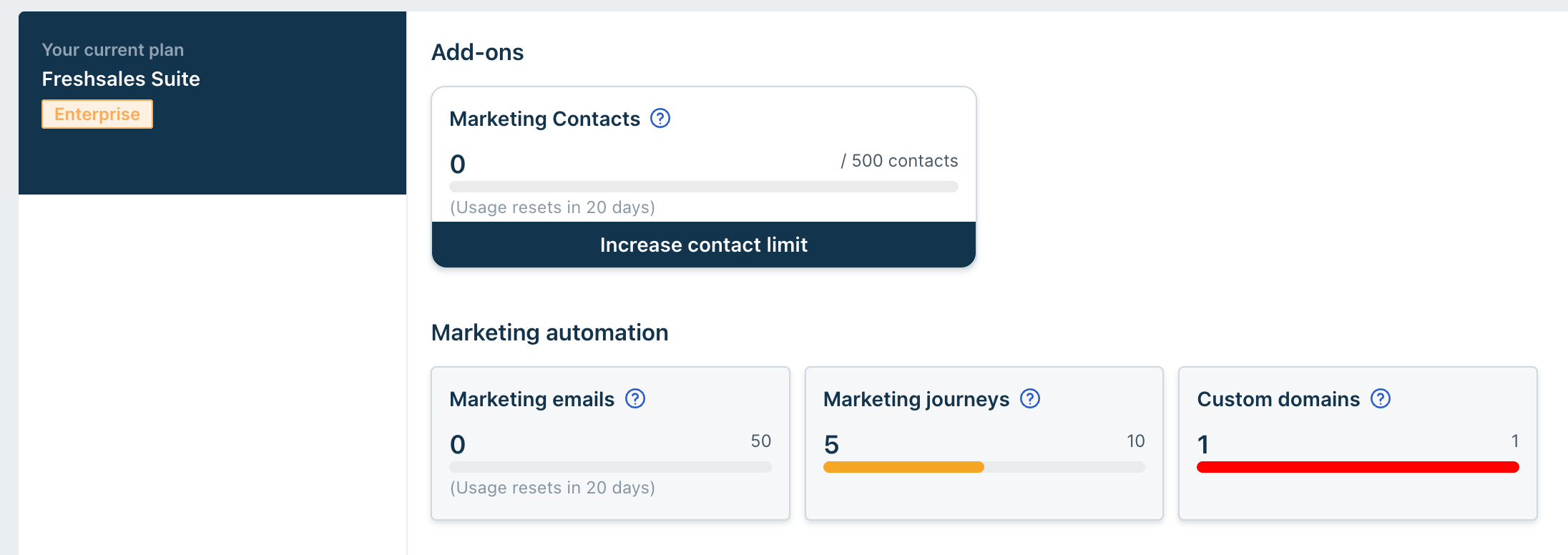
A banner displaying the % of contacts used will be shown in-app while you try to send emails. Below is an example of the banner shown when the marketing contact limit is exhausted.
Once you've hit 100 per cent, you will have to either wait till the next billing cycle or purchase the add-on from Admin settings > Plans and billing.

5. What is the limits number of emails sent per user?
There are no marketing limits applicable per user. Freshmarketer is priced based on the number of marketing contacts. The email limits are based on the paid plan of the account.
6. Are marketing contacts used for segmentation?
No, marketing contact limits are not applicable for segmentation
7. Are marketing contacts charged based on the number of SMSes sent?
Contacts receiving an SMS for the billing month will be calculated as marketing contacts but there is no limit on the number of SMS that a marketing contact can receive.




