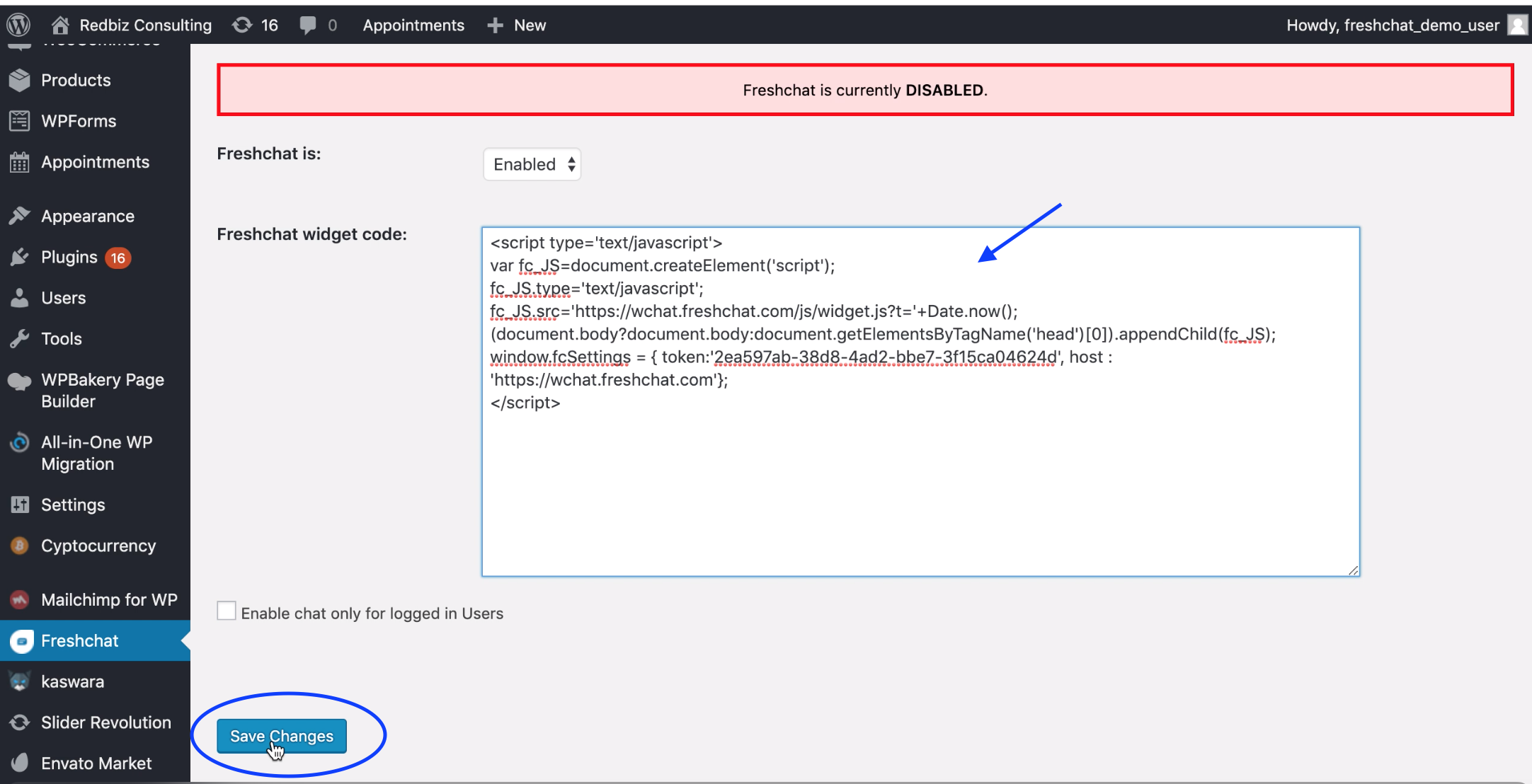You can install Freshchat on your WordPress and start interacting with customers and leads.
- Login to your WordPress account. Go to Plugins > Add New.

- Search for Freshchat plugin > Install > Activate.
 Now you can find the Freshchat plugin on the left panel.
Now you can find the Freshchat plugin on the left panel. - Click on Freshchat and select Enabled from the drop-down.

- Enter the Freshchat widget code. To get the code, log in to your Freshchat account and go to Admin > Integrations > WordPress.

- Copy/paste this code in WordPress and save the changes.